In the digital age, a website frequently acts as the initial encounter between a business and its potential customers. Serving as a digital storefront, brand ambassador, and crucial transactional hub, its impact cannot be overstated.
At iM Web Designs, a leading web design agency based in Leeds, we understand the importance of a well-crafted website. Join us as we uncover common web design mistakes, offering insights not only into what to avoid but also showcasing how strategic design can transform your website into a powerful asset in your business arsenal.
Common Web Design Mistakes: Navigating the Pitfalls for a Successful Website
Understanding the importance of this topic is crucial for website owners, and anyone involved in creating, managing, or optimizing a website. Here are four compelling reasons why reading this blog is essential:
- Gain Insight into Best Web Practices: This blog offers valuable insights into the best practices in web design. By reading it, you’ll learn not just what to avoid, but also what strategies and techniques are most effective in creating a successful website. This knowledge is crucial for staying competitive in the rapidly evolving digital landscape.
- Enhance Your Web Design Skills: Whether you’re a beginner or an experienced web designer, this blog serves as a resource to refine your skills. It covers a range of topics that are essential for modern web design, helping you to stay updated with the latest trends and techniques.
- Avoid Costly Mistakes: Web design mistakes can be costly, not just in terms of money but also in time and resources. This blog helps you identify potential errors before they happen, saving you from spending on fixes and redesigns. It’s a proactive approach to maintaining a high-quality website.
- Stay Ahead of the Curve: The digital world is constantly changing, and what worked yesterday might not be effective today. This blog keeps you ahead of the curve by highlighting the biggest web design mistakes and solutions. Staying informed helps you adapt and evolve, ensuring your website remains relevant and effective.
Website Design Mistakes To Avoid
This section is a comprehensive guide that offers valuable insights for anyone looking to create, improve, or maintain a high-quality website. It’s not just about learning what to avoid; it’s about understanding the principles of effective web design to build a stronger, more successful online presence.
1. Underestimating the Significance of Responsive Design
Explanation of Responsive Design and Its Importance
Responsive web design refers to the approach in web development where a website’s layout and content dynamically adjust to the screen size and resolution of the device it is being viewed on. This means that whether a user is accessing the site from a desktop computer, a tablet, or a smartphone, the website will reorganize itself to provide the best possible viewing experience.
Consequences of Not Having a Responsive Website
Firstly, it can lead to a poor user experience. Users on mobile devices might find the website hard to navigate, read, or interact with, leading to frustration and a higher likelihood of them leaving the web page.
Secondly, it can negatively impact your site’s search engine optimization (SEO). Search engines like Google prioritize mobile-friendly websites in their rankings. Therefore, a non-responsive website might rank lower in search results, reducing its visibility and potentially leading to decreased traffic.
Lastly, it can harm your brand’s reputation. A website that isn’t optimized for mobile can appear outdated or uncaring about user needs, which might deter potential customers.
Tips for Implementing Responsive Design
- Use Flexible Grid Layouts: Design your website using a fluid grid layout that uses percentages rather than fixed units like pixels. This allows the layout to adjust and scale according to the screen size.
- Implement Flexible Images and Media: Ensure that your images and media files are flexible. They should be able to resize within their containing elements to adapt to different screen sizes.
- Utilize Media Queries: Media queries allow web designers to apply different styles to your website based on the device characteristics, such as screen width and resolution.
- Prioritize Content: Determine what content is most important and ensure it is prominently placed and easily accessible on smaller screens. This might involve reordering or even hiding less critical elements on mobile devices.
- Test on Multiple Devices: Regularly test your website on various devices and browsers to ensure it looks and functions as intended. This helps identify and fix responsiveness issues.
- Consider Touchscreen Functionality: For mobile devices, ensure that all interactive elements like buttons and links are easily clickable and that there’s enough space to avoid accidental clicks.
- Opt for a Mobile-First Approach: Designing with mobile in mind first can help ensure that your website is naturally responsive. This approach prioritizes simplicity and functionality, which benefits users on all devices.
2. Overcomplicating Navigation
The Importance of Simple and Intuitive Navigation
Navigation is the roadmap of a website, guiding users to the information they seek. It plays a crucial role in determining the usability and overall user experience of a site. Simple and intuitive navigation is essential because it allows users to find what they’re looking for with minimal effort and confusion. This ease of use is key to retaining visitors and encouraging them to explore more of what your site has to offer.
Common Mistakes in Navigation Design
- Overly Complex Menus: Creating menus with too many options or nested layers can overwhelm website visitors and make it hard to find specific information.
- Using Non-Standard Formats: Deviating too much from familiar menu layouts can confuse users who are accustomed to standard navigation practices.
- Inconsistent Navigation: Changing the navigation layout across different pages can disorient users and make it hard for them to find their way around.
- Not Highlighting the Current Location: Failing to indicate which page or section the user is currently viewing can lead to confusion and a sense of being lost.
- Ignoring Mobile: Not optimizing navigation for mobile users, who might struggle with small or closely-packed menu items.
Best Practices for Creating User-Friendly Navigation
- Keep It Simple and Organized: Limit the number of menu items to avoid overwhelming users. Group similar items together and use clear, descriptive labels.
- Follow Conventional Layouts: Stick to website navigation layouts that users are familiar with, such as placing the main menu at the top or along the left side of the page.
- Ensure Consistency Across Pages: Keep the navigation menu consistent throughout the website. This makes it easy for users to figure out how to get around your site fast.
- Use Breadcrumbs for Complex Sites: For websites with multiple levels of content, breadcrumbs can help users keep track of their locations and navigate back to previous pages easily.
- Make Navigation Mobile-Friendly: Implement a responsive design for your navigation. Consider using a hamburger menu for mobile versions to save space and maintain usability.
- Highlight Active Navigation Elements: Clearly indicate which element is active to help users understand where they are on the site.
- Emphasize Accessibility: Make sure your navigation is accessible, catering to users with disabilities by ensuring compatibility with keyboards and screen readers.
- Test with Real Users: Conduct usability testing with people who represent your target audience to gather feedback on your navigation’s effectiveness and intuitiveness.
Remember, the goal of well designed website is to help users find what they need quickly and effortlessly, contributing to a more satisfying and productive interaction with your website, product or service.
3. Overlooking Search Engine Optimization (SEO) in Web Design
The Role of SEO in Web Design
Search Engine Optimization is an integral part of website design that goes beyond just content. It’s about structuring your website in a way that is easily understandable and indexable by search engines. Good SEO practices help improve a website’s visibility in search engine results, driving more organic traffic.
Common SEO Mistakes in Website Design
- Poor Site Structure: A website that is difficult for search engines to crawl due to complex or deep navigation can negatively impact its SEO.
- Ignoring Mobile Responsiveness: Given the emphasis on mobile-first indexing by search engines, not having a mobile-friendly design can severely affect a site’s ranking.
- Non-Optimized Images and Media: Large images and media files can slow down a site and should be optimized for quick loading.
- Missing Alt Tags and Descriptive File Names: Images without alt tags and descriptive file names miss out on SEO opportunities and accessibility.
- Overlooking Meta Tags and Descriptions: Not utilizing meta tags and descriptions, or using them improperly, can lead to missed SEO benefits.
How to Integrate SEO Effectively into Web Design
- Plan a Hierarchical Structure: Design your website with a clear hierarchy and text links. Every page should be reachable from at least one static text link.
- Optimize for Mobile: Ensure your website is responsive and offers a seamless experience across all devices.
- Improve Loading Speed: Optimize images, leverage browser caching, and minimize CSS and JavaScript to enhance your website’s loading speed.
- Use SEO-Friendly URLs: Create clear, descriptive URLs for each page. Avoid long URLs and use hyphens to separate words.
- Optimize Images and Media: Use appropriate file sizes and formats for images and include alt tags with relevant keywords.
- Incorporate Meta Tags and Descriptions: Use relevant keywords in your page titles, meta descriptions, and header tags to improve your site’s visibility.
- Ensure Clean and Structured Code: Clean, well-structured, and error-free code is easier for search engines to index. Use HTML5 and CSS3 standards where possible.
- Regularly Update Content: Keep your website content fresh and updated as search engines favour sites that are regularly updated with quality content.
- Integrate Social Media Elements: Including social media buttons and integrating social media feeds can contribute to your site’s SEO performance.
- Accessibility and SEO: Ensure your website is accessible, as many accessibility practices also benefit SEO, like using alt text for images and proper heading structures.
SEO is not just an afterthought; it’s a crucial component of the design process that can significantly impact the success and visibility of your website.
4. Using Inconsistent or Poor Typography
The Importance of Typography in Web Design
Typography is not just about choosing attractive fonts; it’s about ensuring readability, accessibility, and creating the right tone for your content. The typefaces you choose and how you use them can significantly impact the user experience. Good typography enhances the readability of content, guides users through your site, and contributes to the overall aesthetic appeal.
Common Typography Mistakes in Web Design
- Using Too Many Font Styles: Overloading a website with multiple fonts can create a cluttered and confusing appearance.
- Choosing Inappropriate Font Sizes: Fonts that are too small or too large can hinder readability and user experience.
- Neglecting Line Spacing and Length: Poor line spacing and line length can make text blocks difficult to read.
- Ignoring Contrast: Insufficient contrast between text and background can reduce legibility, especially for users with visual impairments.
- Overlooking Mobile Responsiveness: Not adjusting typography for mobile devices can lead to readability issues on smaller screens.
Best Practices for Web Typography
- Limit Font Varieties: Stick to a maximum of two or three fonts to maintain a cohesive look.
- Ensure Readability: Use font sizes that are easy to read on all devices. Consider the typical viewing distance and device type.
- Optimize Line Spacing and Length: Use appropriate line spacing (line-height) and line length (characters per line) for optimal readability.
- Contrast is Key: Ensure high contrast between your text and its background. Dark text on a light background or vice versa is usually the most readable.
- Hierarchy and Emphasis: Use different font weights and styles to create a visual hierarchy and emphasize important elements on your page.
- Accessible Typography: Consider users with disabilities by choosing fonts that are clear and easy to read and ensuring your typography works well with screen readers.
5. Neglecting Website Load Time
Impact of Load Time on User Experience and SEO
Website load time is a critical factor in both user experience and search engine optimization (SEO). For users, the speed at which a website loads can be the difference between staying on the site or leaving it. Studies show that users expect websites to load in two seconds or less, and the likelihood of a user abandoning the site increases with each additional second of load time. This not only affects user satisfaction but also impacts the website’s ability to retain visitors and convert leads.
From an SEO perspective load time is a key ranking factor, faster websites are favoured in search results because they provide a better user experience. Slow-loading websites can be penalized in rankings, leading to decreased visibility and less organic traffic.
6 Common Causes of Slow Website Performance
- Large Image and Media Files: High-resolution images and videos can significantly slow down a website if they are not properly optimized.
- Unoptimized Code: Bulky code, including excessive JavaScript, CSS, and HTML, can increase load times.
- Poor Server Performance: The quality and location of the web hosting server can greatly affect website speed.
- Too Many Redirects: Excessive redirects can create additional HTTP requests, leading to longer load times.
- Lack of Caching: Not utilizing caching techniques means that returning visitors have to reload entire pages, increasing load times.
- Non-Optimized Plugins and Widgets: Some plugins and widgets can slow down a website, especially if they are poorly coded or outdated.
Strategies to Improve Website Loading Speed
- Optimize Images and Media: Compress images and use appropriate file formats. Consider using free online tools like Squoosh for compressing images and techniques like lazy loading for media files.
- Minimize and Optimize Code: Minify CSS, JavaScript, and HTML. Remove unnecessary characters, comments, and spaces from your code.
- Choose a Reliable Hosting Provider: Invest in quality web hosting with good server performance and uptime.
- Reduce Redirects: Minimize the use of redirects and ensure they are absolutely necessary.
- Implement Caching Solutions: Use browser caching to store some of the website’s data on visitors’ devices, reducing load times for repeat visitors.
- Optimize Plugins and Widgets: Regularly review and update plugins and widgets. Remove any that are unnecessary or that slow down your site.
- Use a Content Delivery Network (CDN): CDNs distribute your content across multiple servers around the world, reducing the distance between the server and the user, and thus improving load times.
- Enable Compression: Use file compression tools to reduce the size of your CSS, HTML, and JavaScript files.
- Prioritize Above-the-Fold Content: Implement techniques like critical CSS to load the visible content of the page first.
- Regularly Monitor Website Speed: Use tools like Google PageSpeed Insights, GTmetrix, or Pingdom to regularly check and optimize your website’s speed.
6. Cluttered and Overwhelming Layouts
The Negative Impact of Cluttered Website Design
A cluttered website layout is another common miskate you should avoid as it can be detrimental to user experience and overall website effectiveness. When a site is overloaded with elements — be it text, images, or various types of content — it becomes difficult for users to navigate and find the information they need. This overwhelming sensory input can lead to confusion, frustration, and ultimately, a higher bounce rate as users leave the site to seek information elsewhere.
How to Achieve Balance and Clarity in Design
- Focus on Essential Elements: Identify the key components of your website that are crucial to conveying your message and meeting user needs. Eliminate anything that doesn’t serve a clear purpose.
- Create a Visual Hierarchy: Use size, colour, and placement to establish a hierarchy of importance among elements. This guides users’ attention to the most important information first.
- Use Grid Layouts: Grids help organize content into a clean, structured layout, making it easier for users to process information.
- Segment Information with Sections: Break up content into clearly defined sections. This not only helps in organizing information but also makes it easier for users to digest.
Techniques for Effective Use of White Space
White space, or negative space, is the unmarked space between elements in a design. It’s not just empty space — it’s a powerful design tool that can help create a more readable, balanced website.
- Allow Breathing Room: Use white space around text and titles to improve readability. Adequate spacing between lines of text, paragraphs, and other elements makes content more approachable.
- Create Focus: Use white space to highlight important elements like CTAs (Call to Action) or key information. This draws the user’s attention directly to these areas.
- Improve Navigation: Incorporate white space in your menus to make them clearer and easier to use.
- Enhance Aesthetics: White space can contribute to a clean, modern aesthetic, making your website appear more professional and trustworthy.
- Balance Text and Images: Ensure there is enough white space around text and images. This balance helps in creating a harmonious layout that is pleasing to the eye.
By focusing on essential elements, establishing a clear visual hierarchy, and effectively using white space, you can design a website that is not only aesthetically pleasing but also functional and user-friendly. Remember, in web design, sometimes less is more.
7. Poor Use of Color and Contrast
The Role of Color in Website Design
Colour is a powerful tool in website design, serving multiple purposes – from enhancing aesthetic appeal to conveying brand identity and improving web visitor’s experience. Colours can evoke emotions, draw attention to key elements, and create an intuitive flow in the navigation of a website. They play a crucial role in making a website accessible and readable, especially when it comes to colour contrast. If you’re interested in learning more about how to choose the right website colour scheme, check out this comprehensive guide: How to Choose a Website Colour Scheme.
Common Color Scheme Mistakes
- Overuse of Bright Colors: Excessively bright colours can be overwhelming and distracting, making it difficult for users to focus on important content.
- Insufficient Contrast: Poor contrast, especially between text and background, can lead to readability issues.
- Inconsistent Color Scheme: Using colours that don’t align with the brand or vary widely across the website can create a disjointed visual presentation and give your users a bad experience.
- Ignoring Color Psychology: Not considering the psychological impact of colours can result in a design that fails to evoke the intended emotional response.
Best Practices for Choosing and Using Colors
- Understand Color Psychology: Choose colours that align with the emotional tone of your brand and the message you want to convey.
- Maintain High Contrast: Ensure high contrast between text and background colours to improve readability, especially for users with visual impairments.
- Use a Consistent Color Palette: Stick to a consistent colour scheme throughout your website to maintain a cohesive look and reinforce brand identity.
- Test for Accessibility: Use tools to test colour contrast and ensure that your website is accessible to all users, including those with colour vision deficiencies.
- Balance Color Usage: Use bright and bold colours sparingly, primarily for calls to action or important elements you want to highlight.
8. Overlooking Call to Action (CTA) Elements
The Importance of CTAs in Web Design
Call-to-action (CTA) elements are crucial in guiding users towards the desired action, whether it’s making a purchase, signing up for a newsletter, or contacting the business. Effective CTAs can significantly increase conversion rates and are essential for achieving the website’s business goals. They provide clear direction to users, helping them navigate the site and take the next step in their journey with your brand.
Common Mistakes in CTA Design
- Vague Messaging: CTAs that lack clear, compelling language can fail to motivate users to take action.
- Poor Visibility: CTAs that blend into the rest of the page or are overshadowed by other elements can be easily overlooked.
- Overwhelming Users with Too Many CTAs: Presenting users with too many options at once can lead to decision paralysis and reduce conversion rates.
- Inconsistent Design: CTAs that vary in design and placement across a website can create a confusing experience and poor conversions.
Tips for Creating Effective CTAs
- Use Action-Oriented Language: Employ clear, concise, and compelling language that encourages action.
- Make Them Stand Out: Use colors, size, and placement to ensure your CTAs are easily noticeable and stand out from the rest of the content.
- Keep It Simple: Limit the number of CTAs on a page to avoid overwhelming users. Focus on one primary action you want users to take.
- Maintain Consistency: Use a consistent design for all CTAs on your website to create a sense of familiarity and professionalism.
- Test and Optimize: Regularly test different CTA designs, placements, and messages to see what works best for your audience.
By avoiding common mistakes and following these best practices in colour usage and CTA design, you can create a more engaging, user-friendly, and effective website. Remember, the right use of colour and well-designed CTAs not only enhance the visual appeal of your site but also play a pivotal role in guiding user behaviour and improving conversion rates.
9. Ignoring Website Accessibility
What is Website Accessibility and Why It Matters
Website accessibility refers to the inclusive practice of ensuring there are no barriers that prevent interaction with, or access to, websites by people with disabilities. When sites are correctly designed, developed, and edited, all users have equal access to information and functionality. This includes people with auditory, cognitive, neurological, physical, speech, and visual disabilities.
Accessibility matters not only because it’s a matter of equality and inclusivity but also because it can affect a significant portion of the population. Moreover, accessible websites tend to have better search results, reduced maintenance costs, and increased audience reach. It’s also a legal requirement in many countries, meaning non-compliance can lead to legal repercussions.
Common Accessibility Issues in Web Design
- Lack of Alt Text for Images: This makes it difficult for screen reader users to understand the content of images.
- Inadequate Keyboard Navigation: Websites that cannot be navigated using a keyboard alone exclude users with certain physical disabilities.
- Poor Color Contrast: Low contrast between text and background can make text unreadable for users with visual impairments.
- Missing Form Input Labels: Without proper labels, users of screen readers might not know what information is required in form fields.
- Videos Without Captions: Deaf or hard-of-hearing users require captions to understand audio content.
How to Design for Accessibility
- Use Alt Text for Images: Provide descriptive alt text for all images. This helps screen reader users understand the content of the images.
- Ensure Keyboard Navigation: Make sure all interactive elements are accessible via keyboard, including forms, links, and CTAs.
- Implement Sufficient Color Contrast: Use high-contrast colour schemes to ensure that text is readable for users with visual impairments.
- Label Form Inputs Clearly: Ensure all form fields have clear and descriptive labels, making them accessible to screen reader users.
- Provide Text Transcripts and Captions for Audio and Video: Include captions for videos and transcripts for audio content to make them accessible to users who are deaf or hard of hearing.
- Use ARIA (Accessible Rich Internet Applications) Landmarks: These can help screen reader users understand the layout and navigate the page more easily.
- Regularly Test for Accessibility: Use tools like the Web Accessibility Evaluation Tool (WAVE) to regularly check your website’s accessibility.
10. Failing to Test and Update Regularly
Regular testing and updates are essential for maintaining a high-performing, secure, and relevant website. Neglecting these aspects can lead to a range of issues, impacting both user experience and the website’s effectiveness.
The Importance of Regular Testing and Updates
- Detecting Technical Issues: Regular testing is crucial for identifying and resolving technical glitches that could lead to a poor user experience by impacting functionality.
- Keeping Content Relevant: Updating content ensures that the information on your website is current, accurate, and engaging for your audience.
- Maintaining Security: Regular updates are crucial for security, as they often include patches for vulnerabilities that could be exploited by hackers.
- Ensuring Compatibility: With the constant evolution of browsers and devices, regular testing ensures compatibility and optimal performance across all platforms.
- Adapting to SEO Changes: Search engine algorithms are continually updated. Regularly updating your website helps to maintain and improve search engine rankings.
Strategies for Effective Testing and Updating
- Schedule Regular Reviews: Set a regular schedule for testing and updating your website. This could be monthly, quarterly, or bi-annually, depending on the nature of your site.
- Use Analytics and Feedback: Utilize website analytics and user feedback to identify areas for improvement.
- Test Across Different Devices and Browsers: Ensure your website performs well across a variety of devices and browsers.
- Stay Informed on SEO Best Practices: Keep up-to-date with the latest SEO trends and guidelines to ensure your website remains optimized for search engines.
- Implement Security Updates Promptly: Prioritize security updates to protect your website and user data from vulnerabilities.
By acknowledging the importance of website accessibility and the necessity of regular testing and updates, you can ensure that your website not only reaches a wider audience but also provides a safe, engaging, and up-to-date experience for all users
11. Overlooking Content Quality
In the digital world, content is king. The quality of your website’s content is just as crucial as its design and functionality. While a well-designed website attracts visitors, it’s the content that keeps them engaged, conveys your brand’s message, and drives conversions. Overlooking the quality of your website’s content can have several negative impacts, from reducing user engagement to harming your brand’s credibility.
The Impact of Poor Content Quality
- Reduced User Engagement: Content that is poorly written, unengaging, or irrelevant fails to hold the attention of visitors, leading to higher bounce rates.
- Damaged Brand Credibility: Errors in content, whether grammatical or factual, can significantly damage the credibility and professionalism of your brand.
- Lowered SEO Rankings: Search engines like Google prioritize high-quality, relevant content in their rankings. Poor content quality can lead to lower visibility in search results.
- Impaired User Trust: Trust is essential in converting visitors to customers. Content that is misleading, outdated, or poorly researched can erode trust in your brand.
- Missed Conversion Opportunities: Content plays a pivotal role in guiding visitors towards taking action, such as making a purchase or signing up for a newsletter. Ineffective content can lead to missed conversion opportunities.
Best Practices for Ensuring High-Quality Content
- Understand Your Audience: Tailor your content to meet the needs and interests of your target audience. Understanding your audience helps in creating relevant and engaging content.
- Maintain Clarity and Conciseness: Write clearly and concisely. Avoid jargon and complex language that might confuse your audience.
- Ensure Accuracy and Reliability: Fact-check your content to ensure accuracy. Providing reliable and truthful information builds trust with your audience.
- Regularly Update Content: Keep your content fresh and up-to-date. Regular updates signal to both users and search engines that your website is relevant and well-maintained.
- Optimize for SEO: Incorporate relevant keywords naturally, use meta tags effectively, and structure your content for easy readability and navigation.
- Proofread and Edit: Always proofread and edit your content to eliminate grammatical errors and typos. Consider using tools or professional services for proofreading.
- Use Engaging and Relevant Visuals: Complement your text with relevant images, videos, or infographics. Visuals can enhance understanding and make content more engaging. For instance, you can use platforms like FlexClip to create dynamic video content, DesignCap for eye-catching infographics, or Canva for a variety of design needs.
- Encourage User Interaction: Invite readers to engage with your content through comments, shares, or calls to action. Interaction can increase user investment and loyalty.
- Tell a Story: Use storytelling techniques to make your content more compelling and memorable. Stories can create emotional connections with your audience.
12. Disregarding Mobile User Experience
In today’s digital landscape, overlooking the mobile user experience is a critical mistake that can significantly impact a website’s effectiveness and reach. With the increasing prevalence of smartphones and tablets, a significant portion of web traffic now comes from mobile devices. Websites that are not optimized for mobile users can suffer from reduced user engagement, lower search engine rankings, and a diminished brand reputation.
The Consequences of Neglecting Mobile Users
- Poor User Experience on Mobile Devices: Websites not optimized for mobile can be difficult to navigate, slow to load, and challenging to interact with on smaller screens.
- Decreased Search Engine Rankings: Search engines like Google prioritize mobile-friendly websites in their rankings, especially after the implementation of mobile-first indexing.
- Lost Traffic and Conversions: Mobile users are likely to abandon a site that isn’t mobile-friendly, leading to lost traffic and potential conversions.
- Damaged Brand Perception: A website that doesn’t provide a good mobile experience can reflect poorly on the brand, suggesting a lack of consideration for user needs.
Strategies for Optimizing Mobile User Experience
- Responsive Design: Implement a responsive web design that automatically adjusts the layout and content based on the screen size of the device being used.
- Simplified Navigation: Optimize navigation for mobile users by adopting a more streamlined, touch-friendly menu.
- Optimize Load Times: Ensure that your website loads quickly on mobile devices by optimizing images, leveraging browser caching, and minimizing code.
- Touch-Friendly Elements: Design buttons and interactive elements to be easily clickable with a finger, with adequate spacing to prevent accidental clicks.
- Readable Content Without Zooming: Ensure that text is easily readable on small screens without the need for zooming or horizontal scrolling.
- Test on Multiple Devices: Regularly test your website on various mobile devices to ensure compatibility and a consistent experience on all devices.
- Prioritize Important Content: On mobile screens, space is limited. Make sure that the most important information is prominently displayed and easily accessible.
- Use Mobile-Friendly Pop-ups: If using pop-ups, ensure they are easy to close on mobile devices and do not obscure significant portions of content.
- Consider Mobile SEO: Follow mobile SEO best practices, including optimizing for local search and ensuring fast mobile load times.
Conclusion: Elevate Your Web Design Journey
In conclusion, navigating through the world of web design requires more than just an understanding of the latest tools and trends. It’s about recognizing and avoiding common pitfalls and making sure you steer clear of mistakes that could hinder your progress.
Every element of your website, from layout to content, plays a crucial role in engaging and retaining your audience. By staying informed and applying the insights from this blog, you can avoid common design mistakes many websites are making, improve your site’s effectiveness, and ensure a positive experience for your users.
Embrace these lessons as you continue to evolve and refine your web design skills. The path to a successful website is a continuous journey of learning and improvement. Keep exploring, keep experimenting, and most importantly, keep creating. The digital world awaits your next great web design masterpiece!