Best Free SEO Tools for Small Businesses
A. Explanation of SEO and its importance for small businesses In Leeds
In the digital era we live in today, small businesses need to have a strong online presence. And what better way to achieve this than through the power of search engine optimization (SEO)? With SEO, you can implement a range of tactics that work together to boost your website’s ranking in search engine results pages (SERPs) for relevant keywords and phrases.
But why is SEO so crucial for small businesses? For starters, it can help level the playing field with larger competitors. By investing in SEO, even businesses with limited budgets can increase their online visibility and attract more customers. So, whether you’re a startup business, or an established company looking to grow, SEO is worth your attention.
B. Brief overview of good SEO practices for small businesses in 2024
When it comes to SEO for small businesses in 2024, creating high-quality content that caters to your target audience and is optimized for search engines is still a must-do. But that’s not all there is to it. To stand out and succeed, you need to go beyond the basics.
Firstly, conducting thorough keyword research and using those keywords in your content, titles, meta descriptions, and URLs is crucial for driving relevant traffic to your website. You also need to ensure that your website is mobile-friendly and has a fast loading speed to improve user experience and engagement.
Backlinks are still a vital aspect of SEO. But, instead of just focusing on the number of backlinks, it’s more important to prioritize the quality of the links. You can do this by building relationships with other websites in your industry, creating shareable content, and guest posting on reputable websites.
Furthermore, with the rise of voice search and hyperlocal search, local SEO will be more crucial than ever for small businesses. This involves optimizing your website and online profiles to appear in local searches, such as Google My Business listings.
C. Purpose of the article and how it can help improve online visibility
The purpose of this article is to provide business owners with a list of the best SEO and marketing tools offered by Google for Free. These tools can help small businesses perform SEO analysis, improve their online visibility and attract more customers through effective SEO strategies.
Using the tools and techniques outlined in this article, businesses can gain a competitive edge in their industry and attract more customers through improved online visibility. Whether you are just starting or looking to take your existing online presence to the next level, this article is a valuable resource for small businesses looking to optimize their websites and drive more traffic in 2024 and beyond.
1. Google Analytics
A. Overview of Google Analytics and its importance
Google Analytics is like a trusted companion for small businesses who want to stay on top of their website’s performance. It’s a free web analytics tool provided by Google that enables website owners to track and analyze website traffic, user behaviour, and more. You can get valuable insights into how visitors interact with your website, such as which pages are most popular, how long they stay on the site, and where they come from.
But Google Analytics is much more than just a tracker. It’s an essential tool that can help webmasters make data-driven decisions to improve their online presence. By analyzing the data provided you can gain a better understanding of your audience and make informed decisions to optimize your website and improve your SEO. Whether you’re a beginner or an experienced webmaster, it is a must-have powerful SEO tool in your arsenal.
B. How Google Analytics can help with SEO
Small business owners have a lot on their plate, and one of the biggest challenges they face is improving their website’s organic traffic. That’s where tools like website analytics come in handy. With website analytics, you can track how users interact with your website and use that information to optimize your website for better performance.
Google Analytics is the best SEO software for small businesses out there that provides invaluable insights into your website’s traffic, user behaviour, and more. By analyzing this data, you can gain a better understanding of your audience and use that knowledge to optimize your website and improve your SEO.
C. Key features of Google Analytics
- Traffic sources: Knowing where your website traffic is coming from is essential to make data-driven decisions. You can track traffic sources using this powerful web analytics tool, enabling you to identify the channels that drive the most traffic to your website. By analyzing this data, you can focus your marketing efforts on those channels and optimize your website’s performance to improve user experience and increase traffic.
- User behaviour: Understanding how your audience interacts with your website is crucial for improving its performance. By gaining insights into user behaviour, you can identify which pages on the website are resonating with the audience and which pages may need improvement. This information can be used to optimize the design and content to improve user engagement, ultimately leading to better search engine rankings and increased traffic.
- Conversion tracking: As a business owner, you want your website to drive results, whether it’s generating leads, making sales, or increasing brand awareness. Conversion tracking helps you measure the success of your website in achieving these goals by providing valuable insights into user behaviour. By analyzing this data, you can identify areas for improvement and make changes to your website to improve conversion rates and achieve better results.
2. Google Search Console
A. Overview of Google Search Console and its importance
Google Search Console is a free tool offered by Google that can help you monitor and improve your website’s performance. Google Webmaster Tools provides valuable insights into your website’s search performance, including how often your website appears in search results, which queries your website is ranking for, and which websites are linking to your website. By analyzing this data you can make informed decisions to optimize the website and improve SEO.
B. How Google Search Console can help with SEO
One of the key benefits of Google Search Console is that it can help you identify and fix technical issues that may be impacting your website’s search performance. For example, it can alert you to crawl errors, which are issues that prevent Google from properly crawling and indexing your website. By fixing these errors, you can ensure that your website is fully accessible to search engines, which can improve your search rankings.
Another way that the Search Console can help with SEO is by providing data on which keywords and queries are driving traffic to your website. By analyzing this data, you can identify which keywords are most important for your business and optimize your website content to target those keywords.
Additionally, it can help you monitor your website’s backlinks, which are links from other websites that point to your website. Backlinks are an important factor in search engine rankings and can help you identify any backlinks that may be hurting your website’s search performance.
C. Key features of Google Search Console
- Performance data: This tool provides detailed performance data on how your website appears in search results, including click-through rates, impressions, and average search position. This data can help you understand which pages and keywords are driving the most traffic to your site and identify areas for improvement.
- Crawl Errors: This tool identifies any technical issues that may be impacting your website’s search performance, such as broken links or server errors.
- Sitemaps: You can use Search Console to submit a sitemap of your website, which helps Google better understand the structure and content of your website.
- Backlink Reports: This tool provides information on which websites are linking to your website, allowing you to monitor and improve your backlink profile.
- URL inspection: The URL inspection tool allows you to check how Google crawls and indexes individual pages on your website. This feature can help you identify any errors or issues that may be affecting your website’s ranking.
- Mobile usability: With mobile search traffic continuing to increase, it’s crucial for websites to be mobile-friendly. This tool provides a mobile usability report that identifies any issues with how your website appears on mobile devices and provides suggestions on how to fix them.
- Security issues: In addition to helping you with SEO, Search Console is a handy tool that also alerts you to any security issues that may be affecting your website. For instance, it can help you identify malware. By staying on top of security threats, you can maintain your customers’ trust and safeguard your online reputation.
3. Google Keyword Planner
A. Overview of the tool and its importance
Google Keyword Planner is one of the best free tools offered by Google Ads that helps businesses find the right keywords to target for their online advertising campaigns. However, the tool can also be used as an all-in-one SEO keyword research tool. By using the Google Keyword Planner, you can identify relevant keywords and phrases to include on their website, which can help improve their visibility in search engine results pages (SERPs).
B. How Google Keyword Planner can help with SEO
Google Keyword Planner can help small businesses with their SEO efforts by providing insight into the keywords and phrases that people are using to search for products or services related to their business. By identifying these keywords you can optimize website content and meta tags to include these terms and increase their chances of ranking higher in SERPs. Additionally, this keyword tool can provide information on the competition for each keyword, allowing businesses to target less competitive keywords to improve their chances of ranking higher.
C. Key features of Google Keyword Planner to improve SEO
- Keyword research: Google Keyword Planner allows businesses to research and find relevant keywords and phrases for their business. This feature provides data on search volume, competition, and the estimated cost-per-click (CPC) for each keyword, allowing businesses to make informed decisions about which keywords to target.
- Keyword analysis: With Google Keyword Planner, you can analyze the performance of selected keywords and see how they rank in SERPs. The tool provides information on the average monthly search volume, competition, and estimated CPC for each keyword.
- Keyword suggestions: Google Keyword Planner provides keyword suggestions based on the business’s website or product category. This feature can help businesses discover new keywords and phrases they may not have considered before.
- Ad group ideas: In addition to keyword research, Google Keyword Planner provides ad group ideas that can help businesses organize their keywords into groups for more targeted ad campaigns. This feature can also help with SEO efforts by identifying related keywords that can be included on a website for improved visibility.
4. Google Trends
A. Overview of the tool and its importance
Google Trends is a free tool provided by Google that allows you to track the popularity of search terms over time. It can help you understand what people are searching for and when providing valuable insights into consumer behaviour and market trends. Google Trends is one of the best SEO tools for small business owners wanting to improve overall SEO and stay ahead of the competition.
B. How Google Keyword Trends can help with SEO
By using Google Trends, you can identify popular search terms related to your business and create content that aligns with those trends. This can help attract more visitors to the website and improve search engine rankings. Additionally, Google Trends can help identify emerging trends in the industry, allowing to adjust marketing strategies accordingly.
C. Key features of Google Trends to improve small business SEO
- Search term popularity: Google Trends allows you to track the popularity of specific search terms over time, providing valuable insights into consumer behaviour and market trends.
- Geographic data: You can use this tool to track search term popularity in specific regions or countries, allowing you to tailor your content and marketing strategies to different markets.
- Related queries: Google Trends provides information on related search queries, which can help you identify additional keywords to target in your content.
- Real-time data: Google Trends provides real-time data on search term popularity, allowing you to stay up-to-date on emerging trends and adjust your marketing strategies accordingly.
- Industry insights: You can use Google Trends to track search term popularity in specific industries, helping you stay ahead of the competition and adjust your marketing strategies to changing market trends.
5. Google Page Speed Insights
A. Overview of the tool and its importance:
Google Page Speed Insights is one of the best tools that analyze the speed of your website and provide suggestions on how to improve its loading time. In today’s fast-paced digital world, having a website that loads quickly is crucial for user experience and SEO. Slow loading times can lead to high bounce rates and lower rankings, ultimately affecting your website’s overall performance.
B. How Google Page Speed Insights can help with SEO:
Google has made it clear that website speed is a ranking factor in search engine results. Therefore, optimizing your website’s speed can improve its SEO performance. By using Google Page Speed Insights, you can identify areas of the website that need improvement and make necessary changes to enhance user experience and improve on-page SEO.
C. Key features of Page Speed Insights to improve small business SEO:
- Speed Score: Google Page Speed Insights gives your website a score out of 100, indicating its loading speed. This score considers various factors such as page load time, first contentful paint, and time to interact. The higher the score, the faster your website loads.
- Optimization Suggestions: Google Page Speed Insights provides suggestions on how to improve your website’s loading speed. These suggestions include optimizing images, minimizing render-blocking resources, and leveraging browser caching. By implementing these suggestions, you can improve your website’s speed score and SEO performance
- Mobile-friendliness analysis: Page Speed Insights also assesses the mobile-friendliness of a website and provides suggestions to optimize the website for mobile devices. With the increasing number of mobile users, having a mobile-friendly website is crucial for small businesses to attract and retain customers.
- Real-time analysis: Page Speed Insights provides real-time analysis of a website’s performance, enabling you to monitor and track the website’s speed and performance over time. This analysis tool allows for timely improvements and adjustments to ensure optimal website performance and SEO Audit.
6. Google Business Profile
A. Overview of the tool and its importance:
If you’re a business owner looking to improve your online presence, Google Business Profile is the tool for you. It’s a free service provided by Google that lets you manage your business’s online identity across Google’s search engine and maps. By creating a Google Business Profile, you can make it easier for potential customers to discover details about your business and ensure that your business information is accurate and up-to-date.
B. How Google Business Profile can help with SEO:
A Google Business Profile can significantly improve your website’s SEO by providing more visibility in search engine results pages (SERPs). By having a Google Business Profile, businesses can show up in local searches, which can drive more traffic and customers to their business. Additionally, having an up-to-date and accurate Profile can help improve the business’s overall online reputation and trustworthiness.
C. Key features of Google Business Profile to improve small business SEO:
- Business Information: Businesses can showcase accurate and complete information about their business using Google Business Profile. From address and phone number to hours of operation and website URL, you can ensure customers have easy access to all the necessary information they need. This helps to build trust and credibility with customers and also makes it easier for search engines to properly index and display business information in search results.
- Reviews: Customers can leave reviews on a business’s Google Profile, which can help improve online reputation and SEO. Responding to reviews and addressing any negative feedback can also show potential customers that the business values their feedback and is committed to providing excellent customer service.
- Posts: Businesses can create posts on their GMB Profile, such as updates about promotions, events, or new products/services. These posts can help improve the business’s visibility in search results and drive more traffic to the website.
- Insights: Google Business Profile provides insights into how customers are interacting with the business’s profile, such as how many views and clicks the profile is receiving. You can use this data to make informed decisions about online presence and marketing strategies.
- Messaging: GMB Profile also offers a messaging feature, which allows customers to contact the business directly through the profile. This can improve customer engagement and satisfaction and potentially lead to more conversions for the business.
7. Google’s Structured Data Markup Helper
A. Overview of the tool and its importance
Structured Data Markup Helper is a free tool offered by Google that helps businesses add structured data markup to their websites. Structured data is a standardized format for providing information about a page and its content, which helps search engines better understand the content and display relevant results to users. By adding structured data to your website, you can improve your chances of appearing in rich snippets and other enhanced search results, which can lead to increased visibility and traffic.
B. How Google Structured Data Markup Helper can help with SEO
Google Structured Data Markup Helper can help improve SEO by:
- Providing a simple and easy-to-use tool for adding structured data markup to their website without requiring technical knowledge or coding skills.
- Helping search engines better understand the content of their website, can improve the accuracy and relevance of search results.
- Increasing the chances of appearing in rich snippets and other enhanced searches, can improve click-through rates and drive more traffic to their website.
C. Key features of Google Structured Data Markup Helper to improve small business SEO
- Easy-to-use interface: Google Structured Data Markup Helper has a user-friendly interface that makes it easy to add structured data markup to websites.
- Wide range of markup types: The tool supports a wide range of markup types, including articles, events, products, and local businesses.
- Preview and validate: The tool allows you to preview how the markup will appear in search results and validates the markup to ensure it is correctly implemented.
- Customizable markup: The tool allows you to customize the markup to match the specific content and structure of your website.
- Integration with Google Search Console: The tool integrates with Google Search Console, allowing you to monitor the performance of your structured data markup and identify any errors or issues.
8. Google’s People Also Ask Feature
A. Overview of the Feature and its importance:
Google’s People Also Ask (PAA) is a feature that appears in Google search results and offers users quick answers to commonly asked questions. It’s an important tool for anyone who wants to improve their SEO by optimizing their content to answer these questions and rank higher in search results.
B. How Google’s People Also Ask can help with SEO:
By using Google’s People Also Ask feature, you can gain insight into what the target audience is searching for and the types of questions they have. This information can help inform content creation and optimization strategies to ensure that your website is providing the answers your customers are seeking. Additionally, by appearing in the PAA box, your website can gain more visibility and attract more organic traffic.
C. Key features of Google’s People Also Ask to improve small business SEO:
- Shows frequently asked questions related to a search query: PAA displays a list of commonly asked questions and answers related to a search query. This information can help businesses identify what questions their target audience is asking and optimize their content accordingly.
- Provides a snapshot of competition: By looking at the questions and answers displayed in the PAA box, businesses can see who their competition is and how they’re answering similar questions. This information can help inform content creation strategies to ensure that your website stands out and provides unique and valuable information to your customers.
- Offers a chance to earn featured snippets: The PAA box also displays featured snippets, which are quick answers to questions that appear at the top of search results. By optimizing your content to answer questions in the PAA box, you can increase your chances of earning a featured snippet, which can lead to increased visibility and traffic to your website.
- Opportunity to expand the content: By examining the questions that people are asking related to your business or industry, you can identify potential gaps in your content and create new pieces that address those topics. This can help you expand your reach and become a go-to source for information in your niche.
- Improved user experience: Including a People Also Ask section on your website can improve the user experience by providing quick answers to common questions. This can increase engagement and time spent on your website, as well as potentially decrease bounce rates. Additionally, by answering user questions, you can establish trust and authority with your audience.
9. Google’s Autocomplete for Search Feature
A. Overview of the Feature and its importance:
Google’s Autocomplete for Search Feature is a tool offered by Google that helps users find the information they need quickly and easily. It works by providing suggested search terms as users type in the search bar, based on what other users have searched for in the past. This feature is important because it allows you to understand what the target audience is searching for, which can help optimize the website content to better meet the needs of customers.
B. How Google’s Autocomplete for Search Feature can help with SEO:
By using Google’s Autocomplete for Search Feature, small business owners can gain valuable insights into what their potential customers are searching for. By analyzing this data, business owners can create content that is optimized for these search terms, increasing the likelihood that their website will appear higher in search results. This feature can also help business owners identify new keywords and phrases to target in their SEO strategy.
C. Key features of Google’s Autocomplete for Search to improve SEO:
- Content Ideas: Autocomplete can also help generate ideas for new content based on the searches people are conducting. By creating content around popular search terms, you can improve SEO and attract more traffic to the websites.
- Related search terms: Autocomplete for Search Feature also provides related search terms, giving you ideas for new content or keywords to target.
- Keyword Research: Help discover new keywords and phrases that potential customers may be used to search for products or services related to their business.
- Long-tail Keywords: Autocomplete can help identify long-tail keywords, which are longer and more specific search phrases. These types of keywords can be less competitive, easier to rank for, and can attract highly targeted traffic to your website.
10. Google Digital Workshop
A. Overview of Google Digital Workshop and its importance:
The Google Digital Workshop is an online learning platform designed to help small businesses learn digital skills and grow their online presence. The tool offers a variety of courses and tutorials on topics such as search engine optimization, social media marketing, and website optimization. With the increasing importance of online presence for small businesses, the Google Digital Workshop is a valuable resource for entrepreneurs looking to improve their digital skills and compete in today’s market.
B. How Google Digital Workshop can help with SEO:
The Google Digital Workshop can help small businesses improve their SEO by providing access to a wealth of information and resources on the topic. Through the platform’s SEO courses and tutorials, business owners can learn how to optimize their websites for search engines, conduct keyword research, and create content that resonates with their target audience. By mastering these skills, small businesses can improve their rankings and attract more organic traffic to their websites.
C. Key features of Google Digital Workshop to improve SEO:
Some of the key features of the Google Digital Workshop that can help small businesses improve their SEO include:
- Customized learning paths: Google Digital Workshop offers customized learning paths to meet the specific needs of different businesses and individuals.
- Interactive content: The platform offers interactive content such as quizzes, videos, and case studies, making learning more engaging and effective.
- On-demand access: Users can access the platform at any time and from anywhere, allowing them to learn at their own pace and convenience.
- Industry experts: The platform features courses taught by industry experts and Google professionals, providing valuable insights and expertise.
- Certifications: Google Digital Workshop offers certification programs to help businesses and individuals showcase their skills and knowledge in various areas such as digital marketing and advertising.
Conclusion – Empower Your Small Business with Google’s Best Free SEO Tools
Congratulations! You’ve made it to the end of our journey through Google’s free SEO tools for small businesses. By now, you should have a good understanding of the many tools available to you and how they can help you improve your website’s organic search ranking.
Remember that SEO is an ongoing process, and it’s important to regularly analyze and optimize your website to stay ahead of the competition. With the help of these best tools, you can easily identify areas for improvement and make changes to your website to improve your search engine rankings and drive more traffic to your site.
By utilizing Google’s top SEO tools, you’ll be able to:
- Improve the user experience of your website
- Identify and target relevant keywords
- Analyze and optimize your website’s performance
- Monitor and improve your online reputation
- Stay up to date with the latest SEO trends and best practices
Overall, Google’s search engine optimization tools are a must-have for every small business looking to increase its online presence and attract more customers. So what are you waiting for? Start exploring these tools today and see the difference they can make for your business!
If you need some extra help along the way, why not reach out to iM Web Design? Our SEO agency based in Leeds offers free marketing and SEO consultation calls to help businesses like yours succeed online. With our expert guidance, you can be sure that you’re making the most of Google’s SEO tools and taking your business to new heights. Contact us today to learn more!